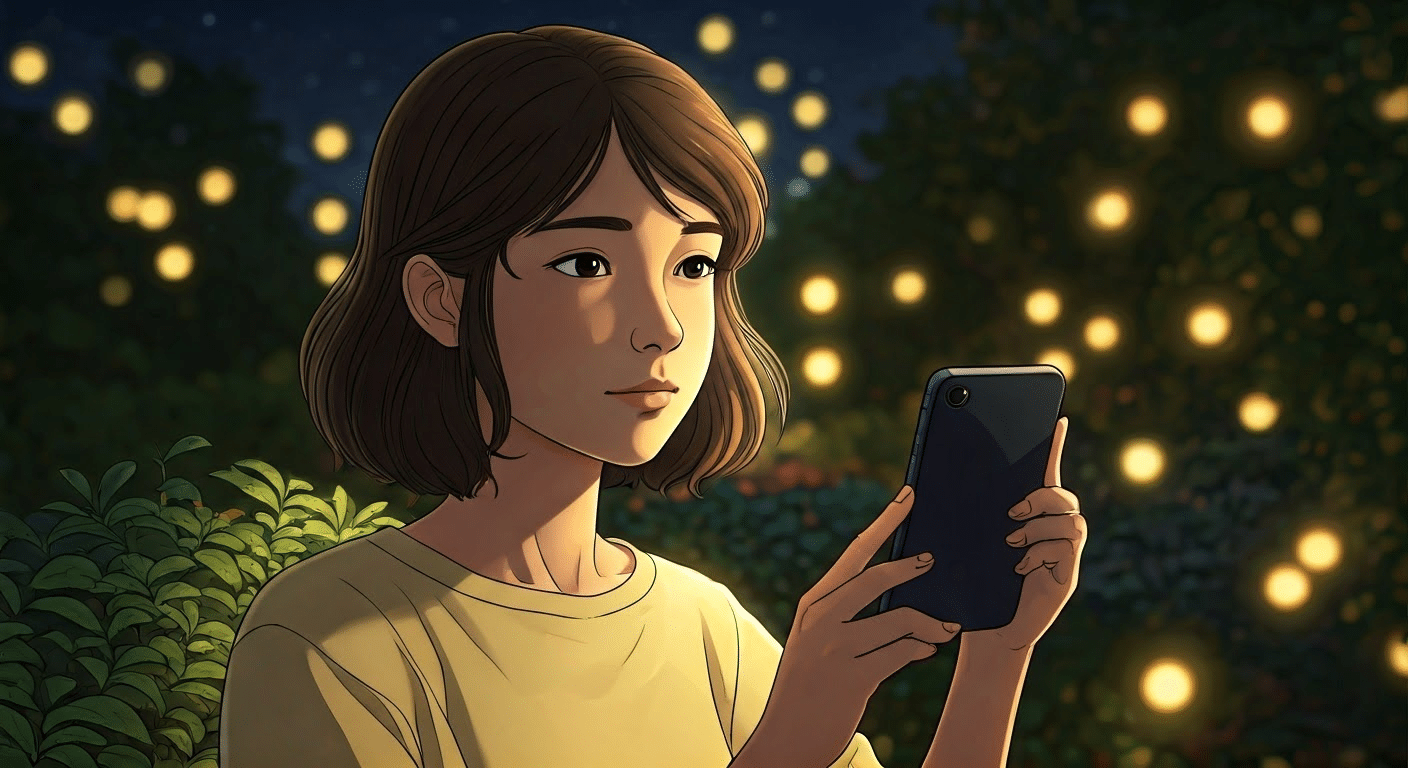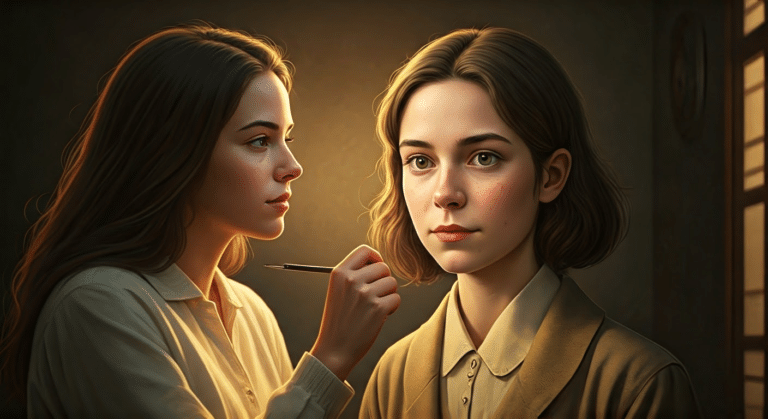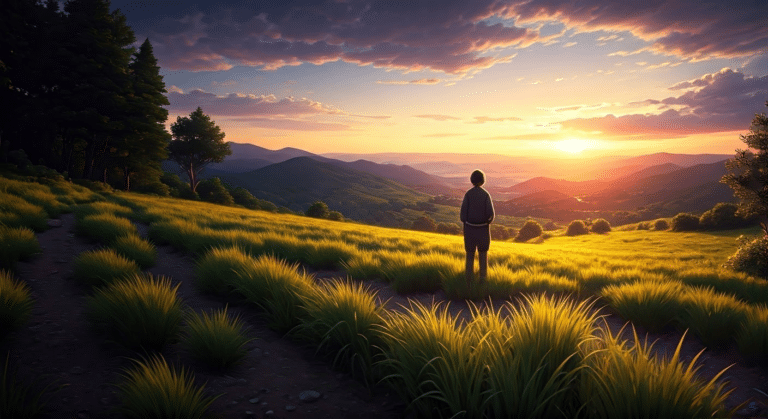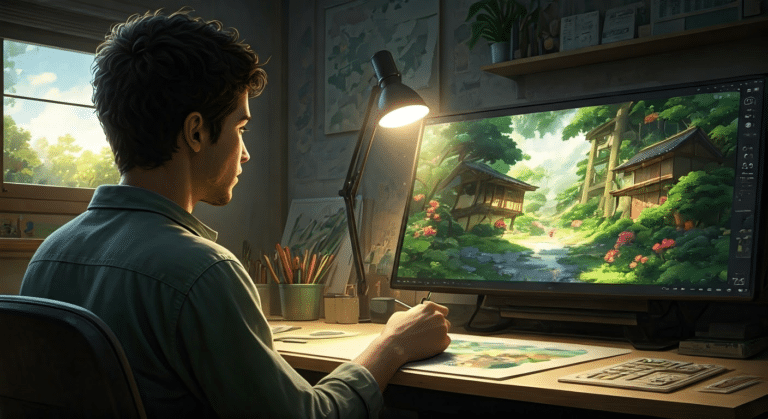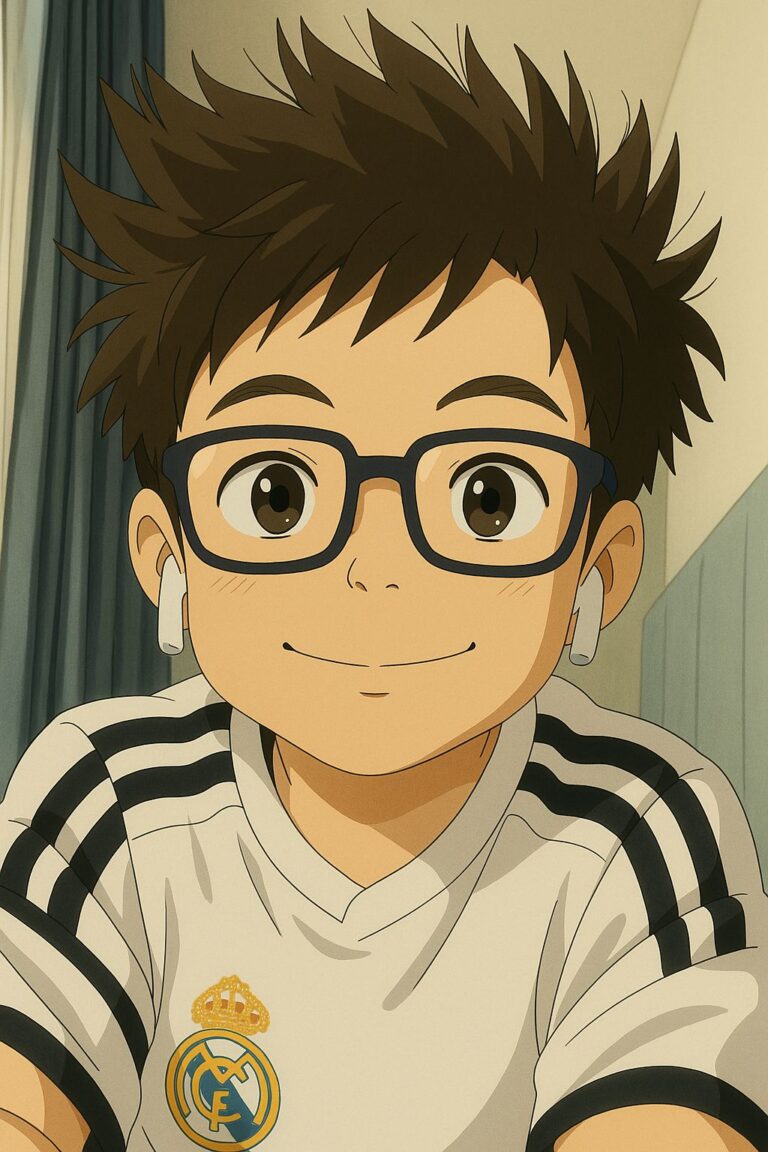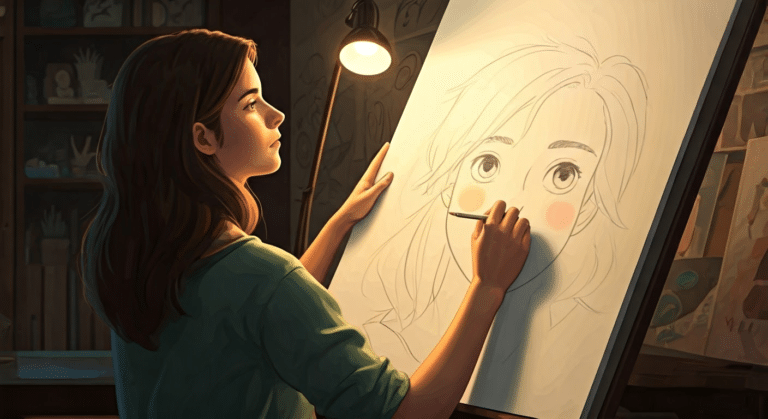How to Create a Ghibli Image Using AI (Even if You Can’t Draw)
Last Updated on April 2, 2025 by admin
Studio Ghibli. Just the name brings to mind whimsical forests, magical creatures, and beautifully hand-drawn worlds. Whether you’re a die-hard fan of Spirited Away, My Neighbor Totoro, or Howl’s Moving Castle, there’s something undeniably charming about Ghibli-style art. But what if you could create your own Ghibli-inspired image — without needing years of art training?
Thanks to the rise of AI tools like AI Ghibli Anime Generator, you can now generate Ghibli-style illustrations in seconds. It’s easy, fun, and incredibly satisfying — especially if you’ve always dreamed of being part of a Ghibli world.
In this article, we’ll walk you through how to create your own Ghibli images step-by-step, using nothing but your imagination and a smartphone.
Why Ghibli Art Is So Magical
Before we dive in, let’s understand why Ghibli-style art is so special. It’s not just the pastel colors or cute characters — it’s the emotion. Ghibli scenes often feel nostalgic, peaceful, and dreamlike. Whether it’s a mysterious train crossing a sea or a young witch flying over a town, the art captures emotion in a way that’s hard to describe but easy to feel.
Recreating this feeling used to require deep artistic skills, but with AI art generators, anyone can experiment with this dreamy style.
What You’ll Need
You don’t need Photoshop, a drawing tablet, or hours of free time. Here’s what you’ll need:
- A creative idea or scene in your head
- A few descriptive words
- Your phone
- The Ghibli App (available now on the App Store)
That’s it. No sketching, no painting — just tap, describe, and watch the magic happen.
Step-by-Step: How to Create a Ghibli-Style Image
Let’s walk through it together.
Step 1: Install the Ghibli App
First, download the Ghibli AI app on your iPhone or iPad. It’s free to try and super easy to use. You’ll find it on the App Store.
Once installed, open the app and explore the simple interface. No clutter, no learning curve — just you and your creativity.
Step 2: Choose the Ghibli Style
Inside AI Ghibli App, you’ll see different styles and themes — from realistic portraits to anime, pixel art, and fantasy. Tap the “Anime” or “Ghibli” filter to activate a Studio Ghibli-inspired aesthetic. This will tell the AI to create soft, colorful, dreamlike images with that classic hand-drawn charm.
You can also browse community-made Ghibli images for inspiration or remix an existing one.
Step 3: Describe Your Scene (This Is the Fun Part)
This is where the magic begins. Think of a short description — just a few words or a sentence. Here are some examples:
- “A girl riding a bicycle through a flower field, Ghibli style”
- “Floating house with cats and lanterns at night, dreamy anime art”
- “Peaceful mountain village with cherry blossoms and mist”
- “Forest spirit under moonlight, Studio Ghibli-style animation”
Don’t worry about being a poet — the AI understands natural language and fills in the artistic gaps.
Pro tip: Mention mood and lighting. Words like “soft,” “nostalgic,” “sunset,” or “dreamy” help guide the tone.
Step 4: Tap “Generate” and Let AI Work Its Magic
Once you’ve entered your prompt, tap the “Generate” button. Within seconds, your custom Ghibli-inspired artwork will appear. It’s like watching a dream come to life.
If it’s not quite what you wanted, tweak the description slightly and try again. Sometimes one word can completely change the vibe.
Step 5: Customize, Save, and Share
Love what you see? Tap to download your artwork in high resolution, set it as your wallpaper, or share it on social media. You can even use it for a story, digital postcard, or personal journal.
Want to go further? Try combining Ghibli style with other aesthetics. For example:
- “Cyberpunk Ghibli” — for a futuristic twist
- “Winter Ghibli” — to create cozy snow scenes
- “Ocean Ghibli world” — think Ponyo, with underwater magic
The combinations are endless, and every generation is unique.
Why Use an AI Ghibli App for Ghibli Images?
There are plenty of AI art generators out there, but AI Ghibli for iOS iPhone & iPad is built with creative storytelling in mind. Here’s why it stands out:
✅ Tailored Ghibli Aesthetic
Our team carefully tuned the AI models to recognize and replicate the cozy, emotional vibe of Ghibli worlds. You’re not just getting anime — you’re getting heartfelt, cinematic anime.
✅ Fast and User-Friendly
You don’t need to be tech-savvy. The app is made for everyone — artists, writers, dreamers, and fans. Just describe what’s in your head, and we’ll turn it into art.
✅ High-Quality Downloads
Want to print your art? No problem. AI Ghibli gives you crisp, high-resolution images suitable for posters, merchandise, or digital galleries.
✅ Free to Try
We believe creativity should be accessible. Try it out, generate some Ghibli art, and see how far your imagination can take you.
Real Users, Real Stories
One user wrote:
“I always wanted to live inside a Ghibli movie. Now I can create scenes from my childhood — like walking through the woods with my grandmother — in Ghibli style. It’s honestly therapeutic.”
Another said:
“I used my AI Ghibli image as a book cover. People thought I commissioned a pro artist!”
Whether you’re a fan creating a tribute, a storyteller building a fantasy world, or just someone looking for a peaceful escape, Ghibli art can bring joy, and now it’s only a few taps away.
Final Thoughts: Your Ghibli World Awaits
There’s something special about creating a scene that feels like it came straight out of Princess Mononoke or Kiki’s Delivery Service. And now, with tools like AI Ghibli Generator Anime, anyone can do it — no sketchpad required.
Try crafting your own Ghibli-inspired image today. You might just discover a hidden talent or a whole new way to express yourself.