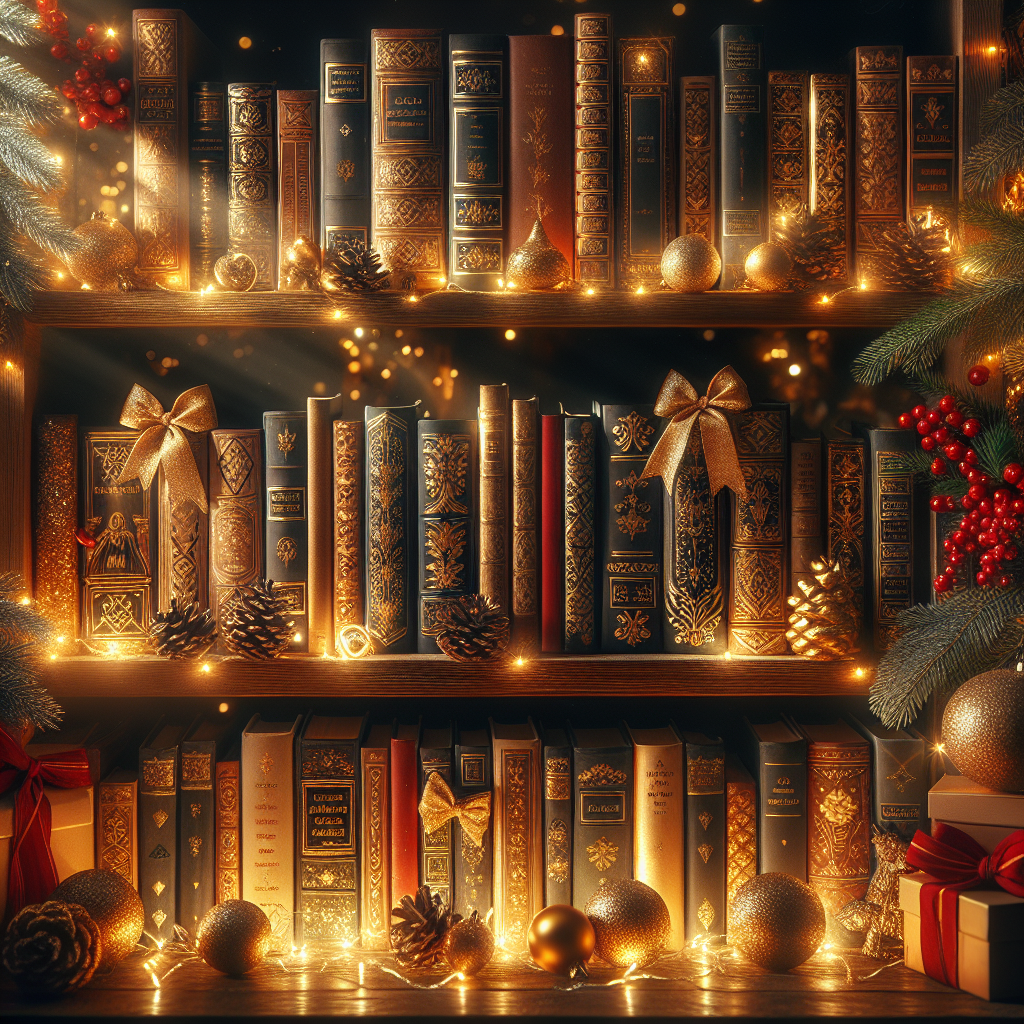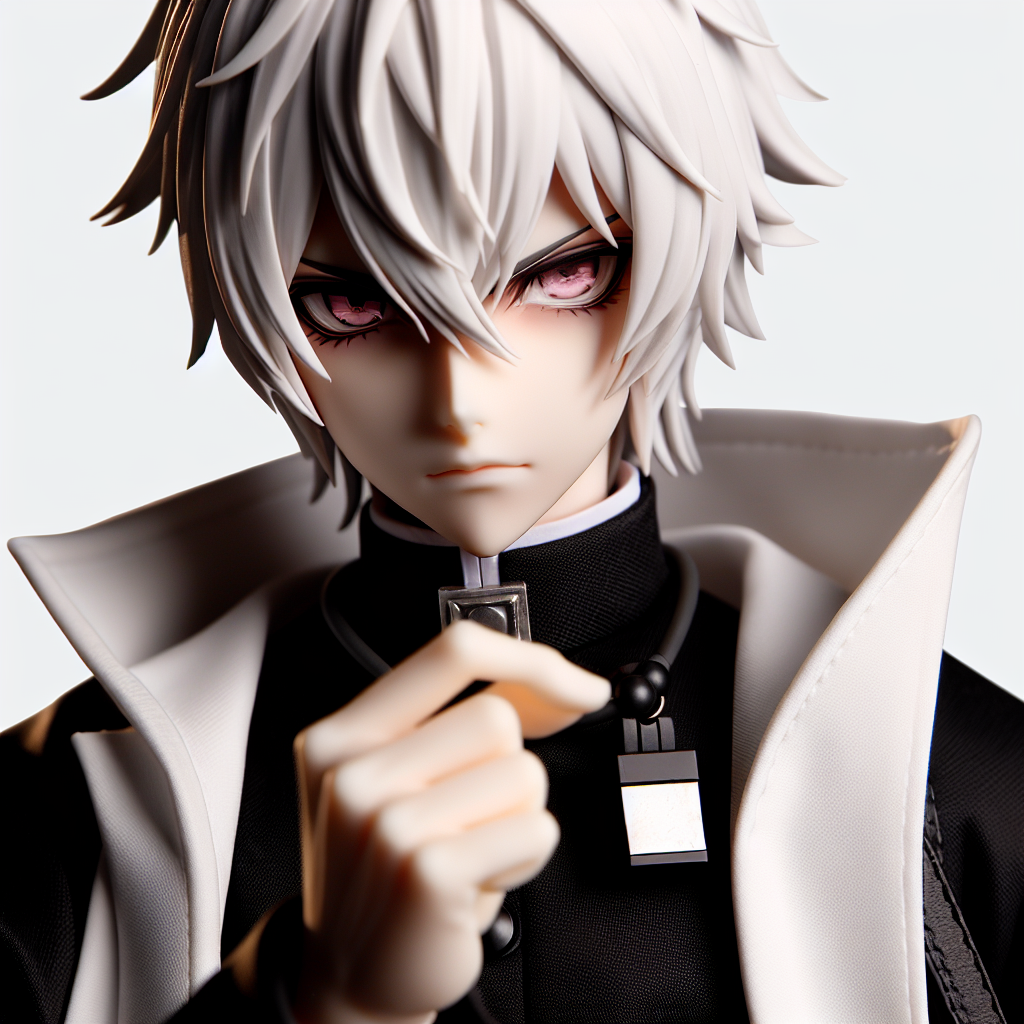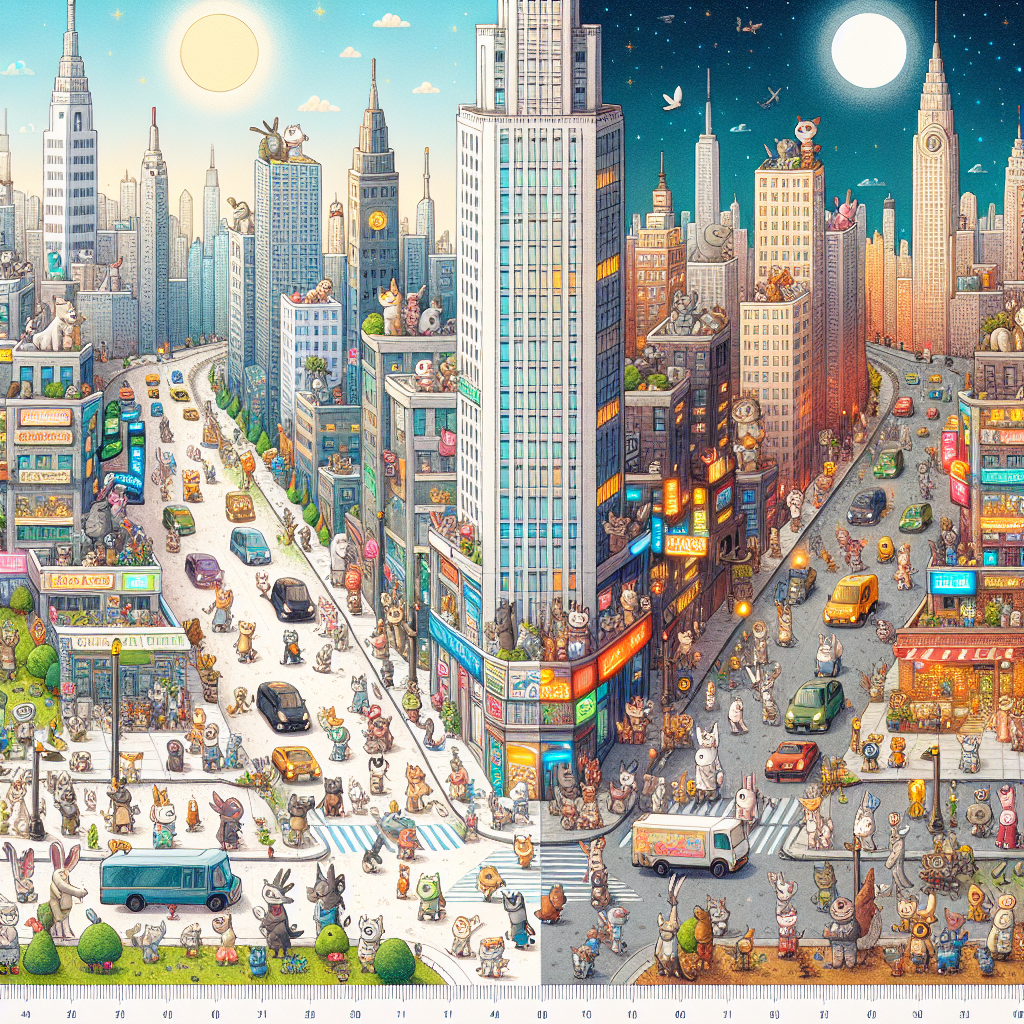THE DESTROYERS WOLF
logo esport with name sound ninja
Jjk, fantasy, ultimate quality, female, long wavy ginger hair, blue eyes, modern dress, pale skin, red lips, evil, Jujutsu Kaisen, anime
Chrtimast wallpaper with books
Doctor with dark background
Boxing gloves drawing
Bike
I want a wallpaper for my iphone
A girl with a red bikini
Beautiful scenery
Wrestling
Dark wallpaper with hints of code
cute wallpaper for laptop wallpaper
gucci
league of legends jhin
Girl with big boobs
GREEN PORSCHE 911 JUMPING FROM A RAMP
Wolf of wall street, dollar, money, motivation
Japan girl
Woman
Prompt: "A terrifying creature, part man, part horse, emerging from the misty marshes. Nuckelavee, with a grotesque, twisted body, and a riderless, skeletal horse. The creature's skin is grayish, its face contorted in agony, its fiery eyes glowing ominously. The marshes are dark and eerie, with a sense of dread hanging in the air. The scene is set in a desolate swamp at night, under a full moon."
Prompt: "A terrifying creature, part man, part horse, emerging from the misty marshes. Nuckelavee, with a grotesque, twisted body, and a riderless, skeletal horse. The creature's skin is grayish, its face contorted in agony, its fiery eyes glowing ominously. The marshes are dark and eerie, with a sense of dread hanging in the air. The scene is set in a desolate swamp at night, under a full moon."
Teacher with huge boobs
dragon tatto girl with long sword
Yuji Itadori
men
Zootopia twinning wallpaper
Very handsome boy dick
Image with a baby theme: Soft colours, baby blocks, baby bottles, pacifiers, diapers, etc
an anime little kid smiling sitting at a couch
Gladiator Draven and soraka as cute couple
North Star
Find out more about Pict. AI Art Generator
Yes, however, we recommend downloading our iOS Apple App & Android Google Play as it is the best.
Download the Apple iOS App & Android to use our AI.
It specializes in creating unique, high-quality visual images based on text-to-image descriptions.
Yes.
Mostly.
.
Yes, many AI art generators are capable of producing highly realistic drawings and artwork.
Download our app for free and start transforming text-to-image prompts into art images.
Absolutely.