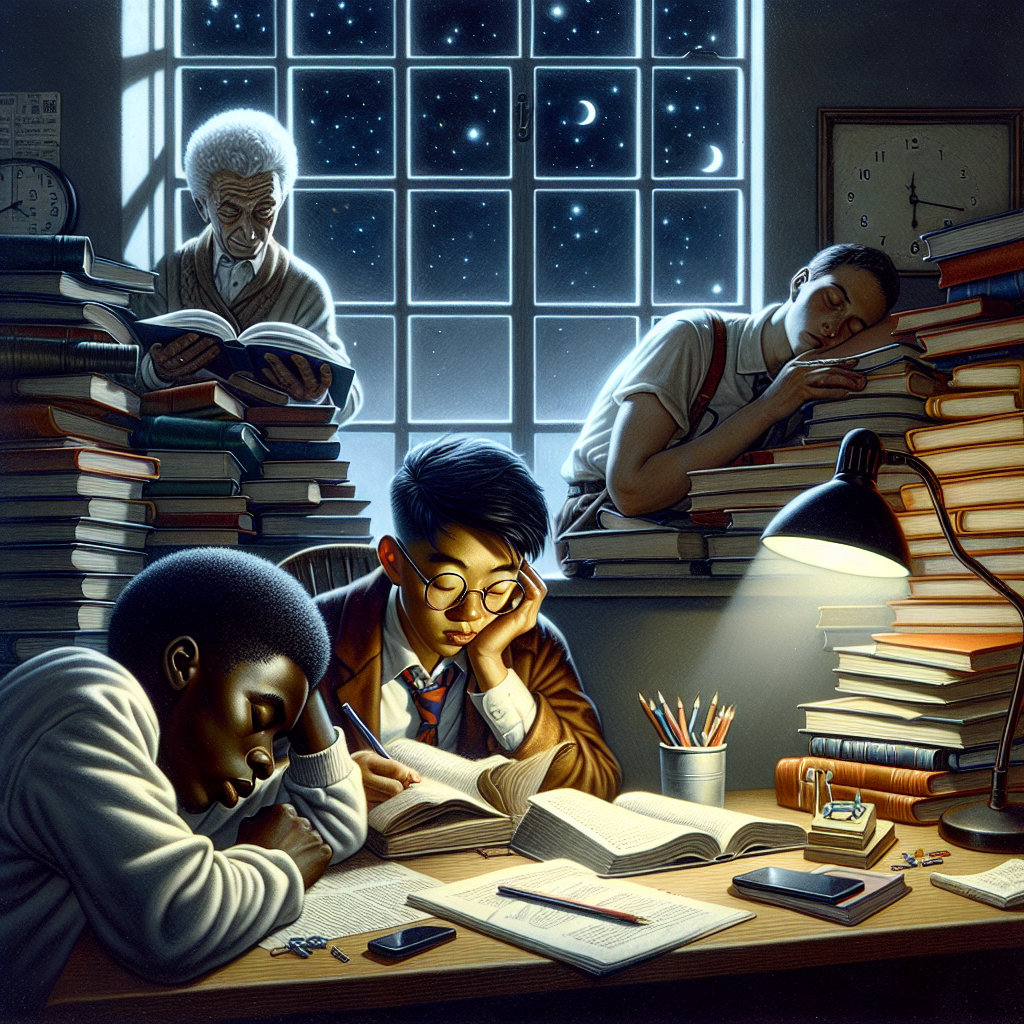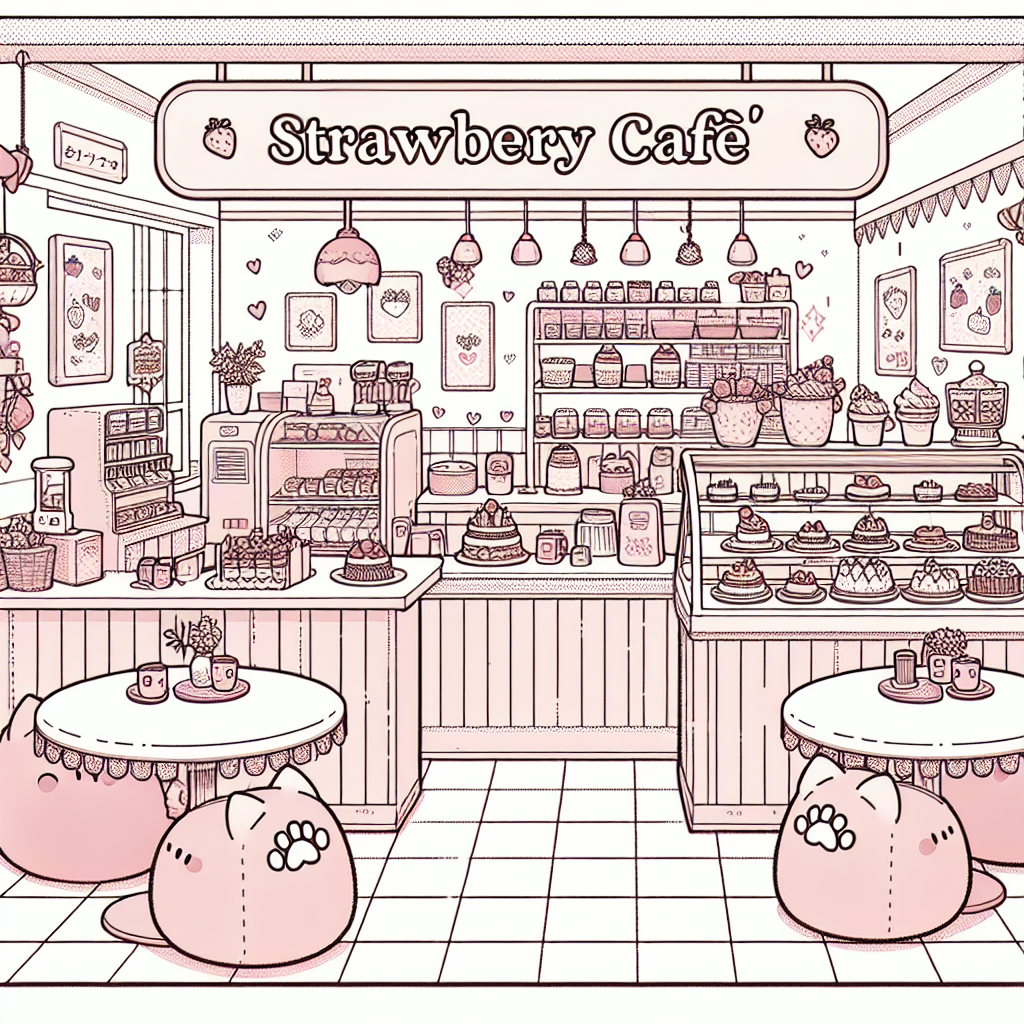Women wedgie
Horror dj dark
MLP cutie mark that is related with a eclipse and dragons
Gecko with wings flying over a jungle
if you're not studying, someone else is, and they're going to take your spot
horse in a field
girl in bikini ai photo generator
murugan god
Optimus prime wallpaper
WALPAPER BUAT PC
a shield with the words MASARO covered in blood in the middle of the battlefield
garota coreana, 19 anos
goku
artwork of a beautiful village on a Christmas night
Psychedelic Pattern mushroom
Michael Jackson in his iconic "Thriller" outfit, standing dramatically at the very top of the Empire State Building. Beside him, a majestic eagle perches with its wings partially spread, both figures silhouetted against a glowing orange sunset. The city skyline stretches endlessly below them.
Cr7
weed
A dark, empty industrial corridor with dim green fluorescent tube lights casting an eerie glow on the walls and ceiling. The atmosphere is unsettling and quiet, evoking a sense of isolation. The corridor features plain walls with slight wear and dirt. No people are present. A closed door with faint light leaks is visible at the end of the corridor, enhancing the mysterious mood.
Generate the throne of the sin of gluttony
wallpaper for phone
Mushroom zombies psychedelic
Siemens Fire alarm system with a Logo from SPIE SMT
yasuo crying on knees in mountains, 4k aesthetic wallpaper
viking with knifes
Car
A gay Armenian femboy and a serious man too
give up
lineart painting strawberry cafe background round very cute tables inside view desk cakes 90s anime background low detail no shadows pink pawprint animal cutecore soft
Billie eilish
Generate me a My Little Pony orange unicorn boy sun cutie mark character with details
coruja arquetipo
Find out more about Pict. AI Art Generator
Yes, however, we recommend downloading our iOS Apple App & Android Google Play as it is the best.
Download the Apple iOS App & Android to use our AI.
It specializes in creating unique, high-quality visual images based on text-to-image descriptions.
Yes.
Mostly.
.
Yes, many AI art generators are capable of producing highly realistic drawings and artwork.
Download our app for free and start transforming text-to-image prompts into art images.
Absolutely.