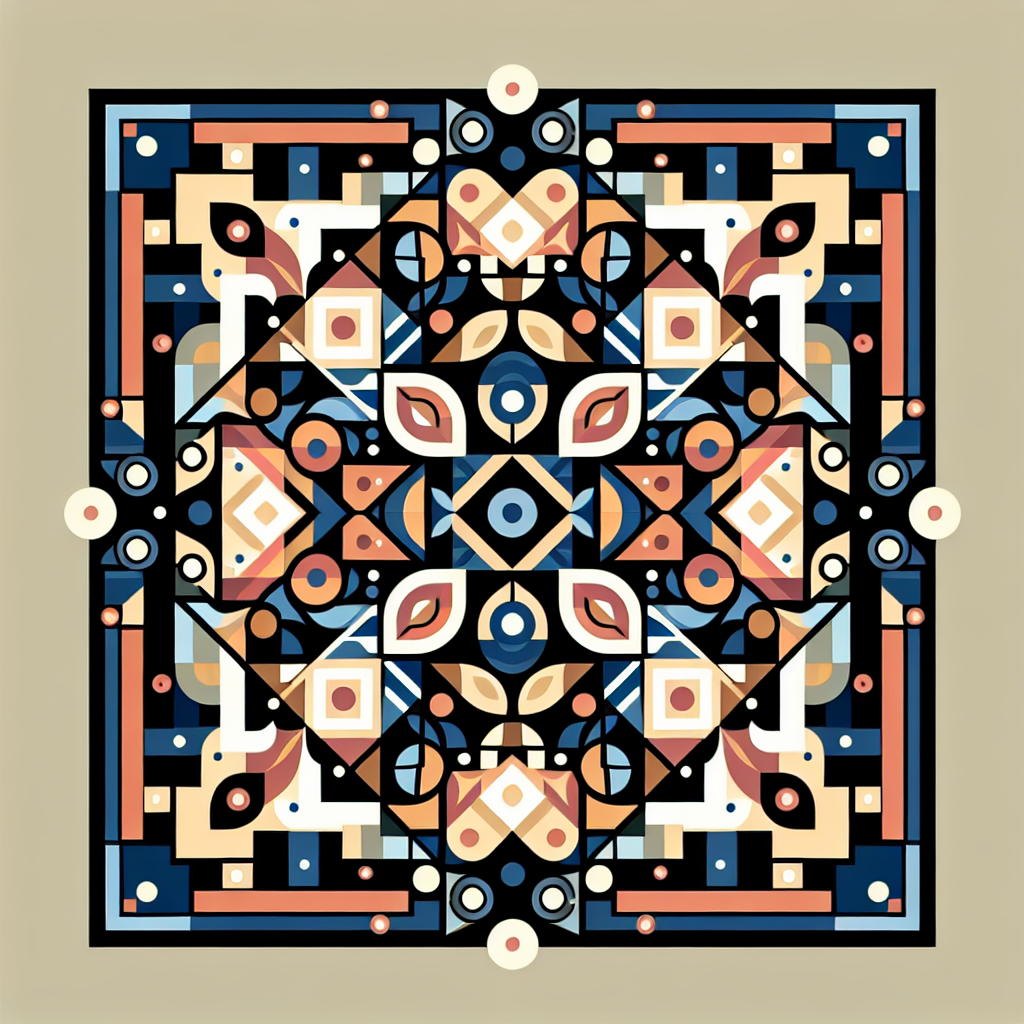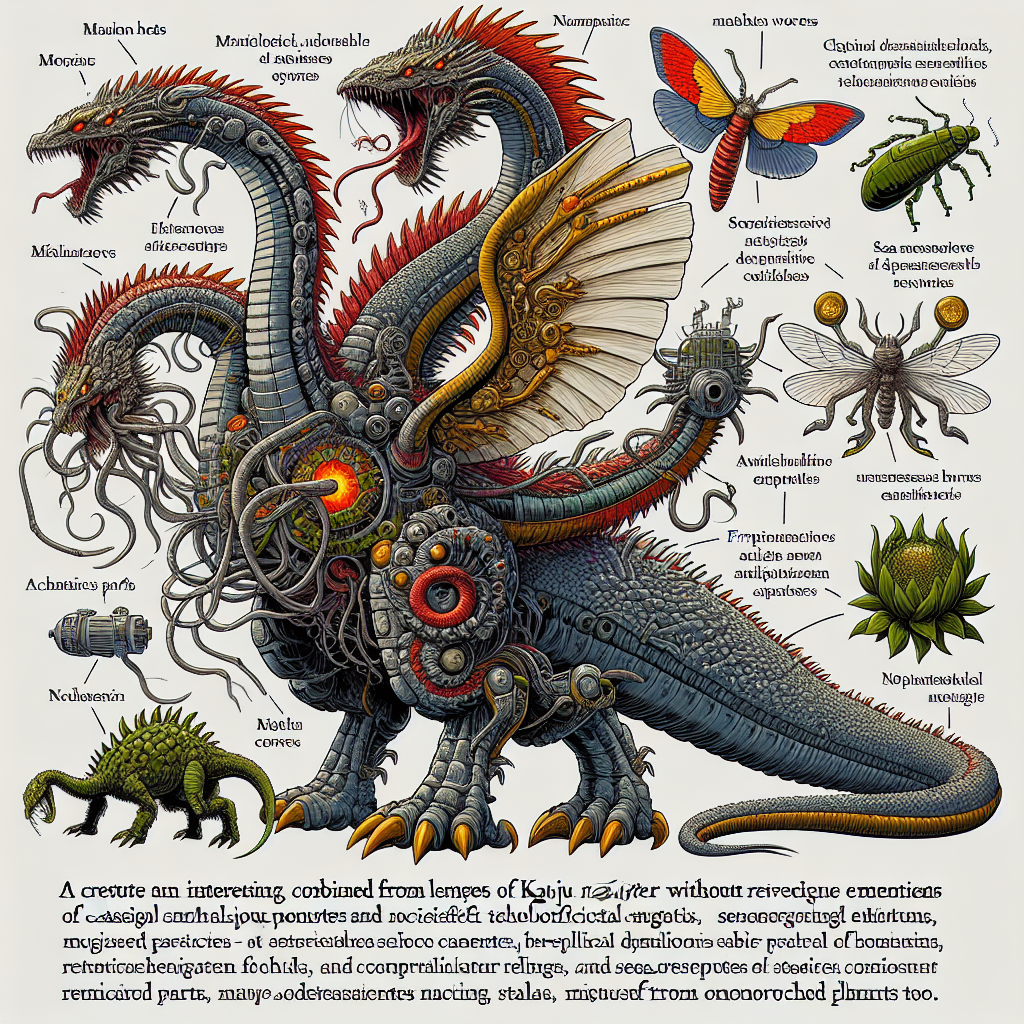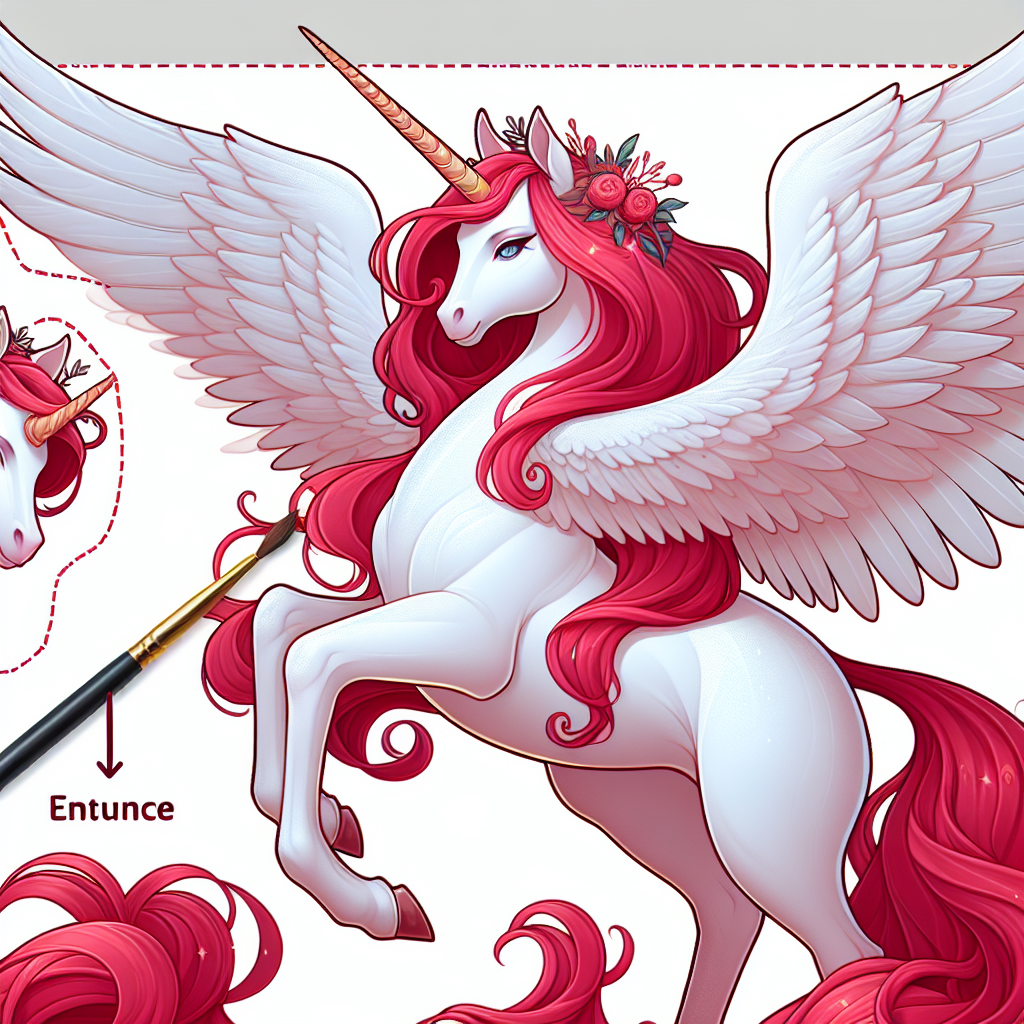Man sitting admiring the deep galaxy
Shri Ram and Lord Hanuman.
girl in bikini ai photo generator
A distinctive and recognizable logo for a tech company named 'DSTech', with the full company name clearly legible. The design includes a modern, innovative
gay dad hugging his young lover
Beautiful girl with cats
Big booty baddie
Bendera hitam yang berkibar dengan lambang kesehatan di tengahnya dan tulisan KESRAN
moon trip
Asian girl
Kumbhirdubi international airport
The image is a digital illustration of the Hindu deity Shiva, also known as Lord Shiva. He is sitting on a rock with his legs crossed and his hands resting on his knees. He has a trident in his right hand and a snake coiled around his neck. His body is muscular and muscular, with a fierce expression on his face. His hair is long and flowing, and he is wearing a crown on his head. The background shows a mountain range with snow-capped peaks. The sky is dark and cloudy, and the overall mood of the image is peaceful and serene.
Make me modulo art with the following specifications: Template: Latin Square Grid Modulo Number: Modulo 4 Operation: Addition Design: Reflected Theme: Bicolano Matatag Learners
Create an image for me by createing a monster made out of -Yamata no Orochi -Gabara -Godzilla (Heisei) -Varan -Gamera -Godzilla (Godzilla_ Final Wars) -Trilopod -Gigan -Godzilla (Godzilla 2000_ Millennium) -Titanosaurus -Mothra Leo -Godzilla (GMK) -Space Godzilla -Mothra (Heisei) -Super Godzilla -Monster X -Shin Godzilla -Megaguirus -Servum -Mechagodzilla -Rodan (Heisei) -Manda -Primitive Mothra -Magita -Oxygen Destroyer -Legion -Orga -Kiryu -Nuclear Reactor Demon -King Ghidorah (Showa) -Nanometal -King Ghidorah (Rebirth of Mothra III) -MUTO Prime -King Ghidorah (Heisei) -Avatar of Satan -King Ghidorah (GODZILLA Anime Trilogy) -Bagan -King Ghidorah (GMK) -Baragon -Mechagodzilla (GODZILLA anime trilogy) -Battra -King cobra -Berserk -Jiger -Biollante -Iris -Chameleon -Hellbat -Clover -Hedorah -Cyber Godzilla -Gyaos -Dagahra -Guiron -Desghidorah -Godzilla Filius -Destoroyah -Godzilla Earth -Dimension Tide -Godzilla (MonsterVerse)
mlp character, unique hair style, 4k, white fur, white hair, ladybug cutiemark, black neck accessory, my little pony, my little pony oc, original character
mlp character, white fur, white hair, ladybug cutiemark, black neck accessory, my little pony, my little pony oc, original character
A big ass
hot girl in raiders shirt
creat a brawl stars brawler that is waring leafs vines and leather
Duvy album cover
coconut water
Generate me a My Little Pony white alicorn girl with red mane with details
ancient hindu temple in clouds
As the same of the pic above generate a dark, black pic of a man wearing a hodie doesn't show his face falls from the sky at rainy night lighted by car light,
moses nos permited to enter promise land
Moses looking at the promise land
girl in bikini ai photo generator
guild logo with the letter "p:
A luxurious dress design for a high-end couture line, Lumière Couture. The dress should feature intricate embroidery with elegant floral and geometric patterns, using a mix of soft and metallic tones like gold, silver, and blush pink. The gown should be full-length with a flowing silhouette, incorporating delicate lace details on the sleeves and neckline. The overall look should feel sophisticated and opulent, with subtle shimmer that adds a hint of glamour. The dress is perfect for a wedding or a main event, capturing elegance and refinement.
A man on horse
glock with name Jimmy
My little pony Oc with details
Find out more about Pict. AI Art Generator
Yes, however, we recommend downloading our iOS Apple App & Android Google Play as it is the best.
Download the Apple iOS App & Android to use our AI.
It specializes in creating unique, high-quality visual images based on text-to-image descriptions.
Yes.
Mostly.
.
Yes, many AI art generators are capable of producing highly realistic drawings and artwork.
Download our app for free and start transforming text-to-image prompts into art images.
Absolutely.