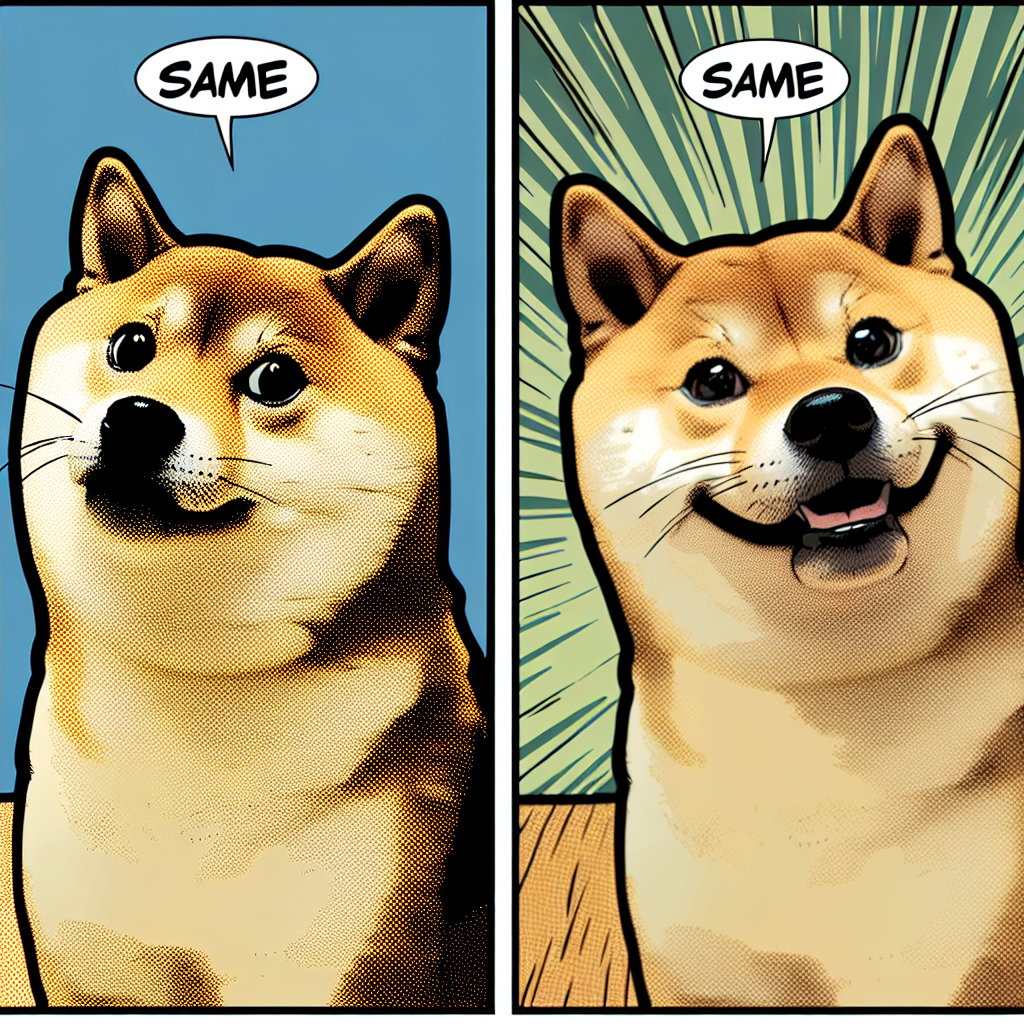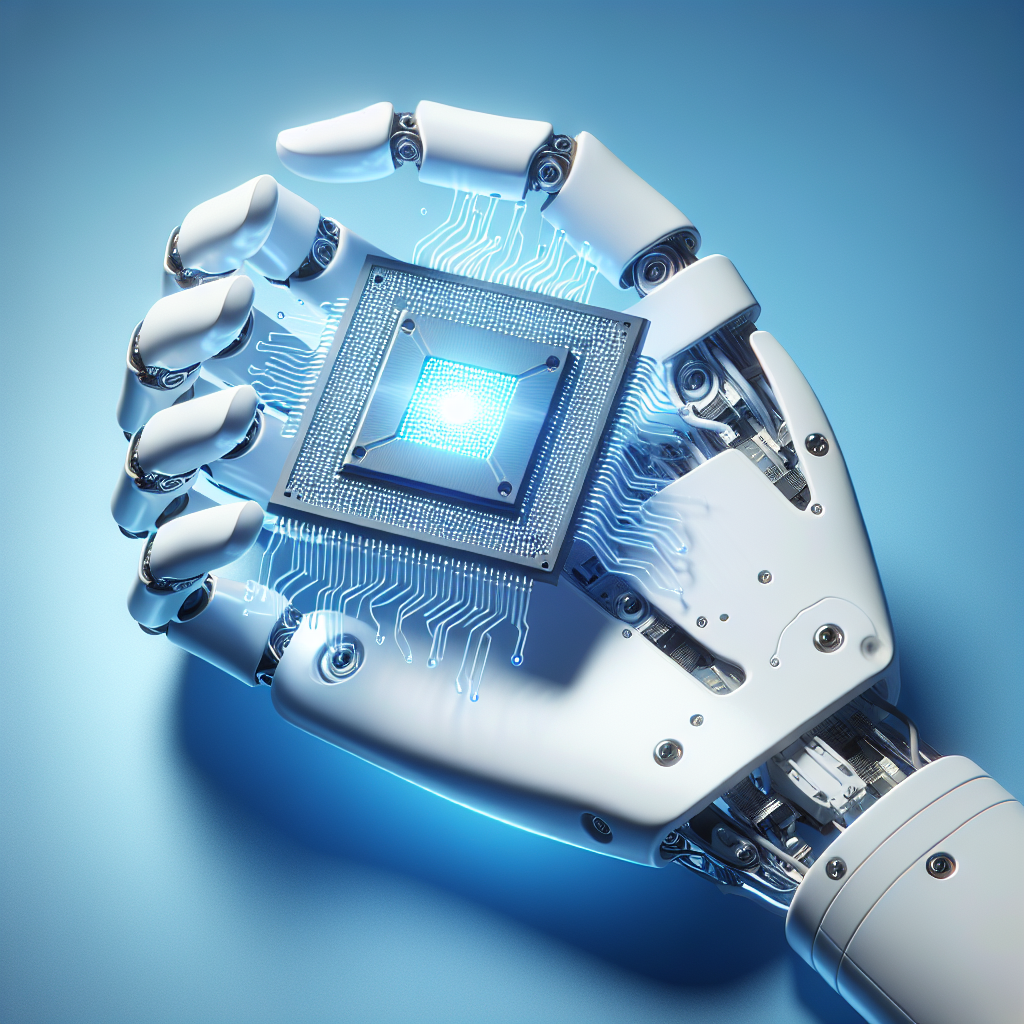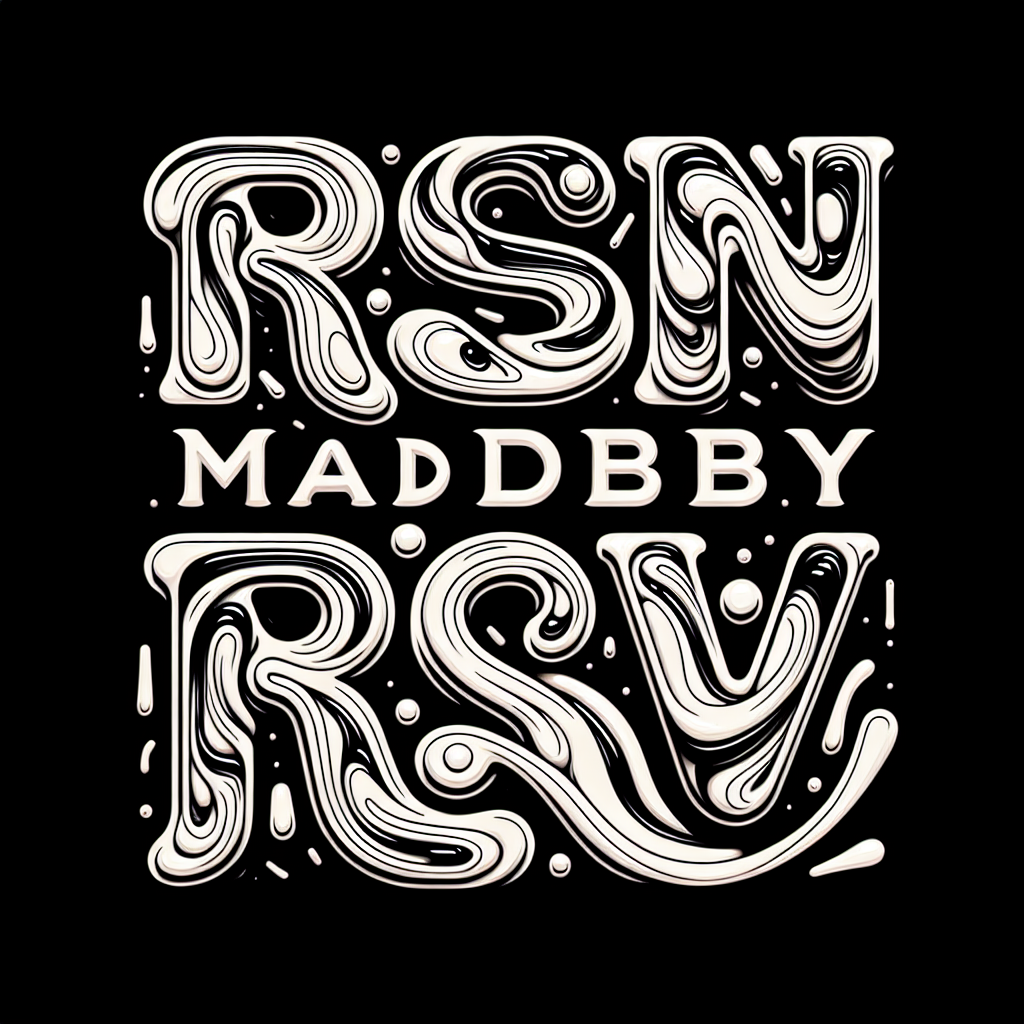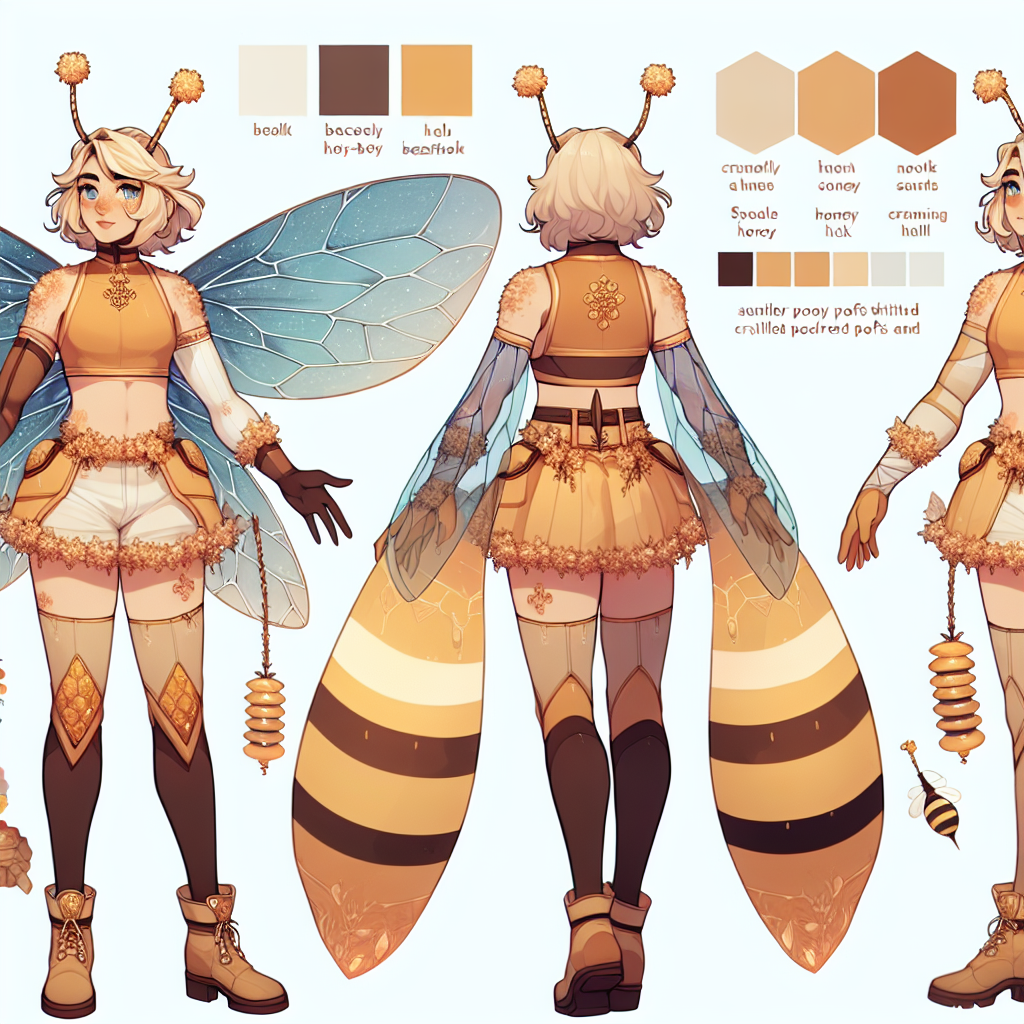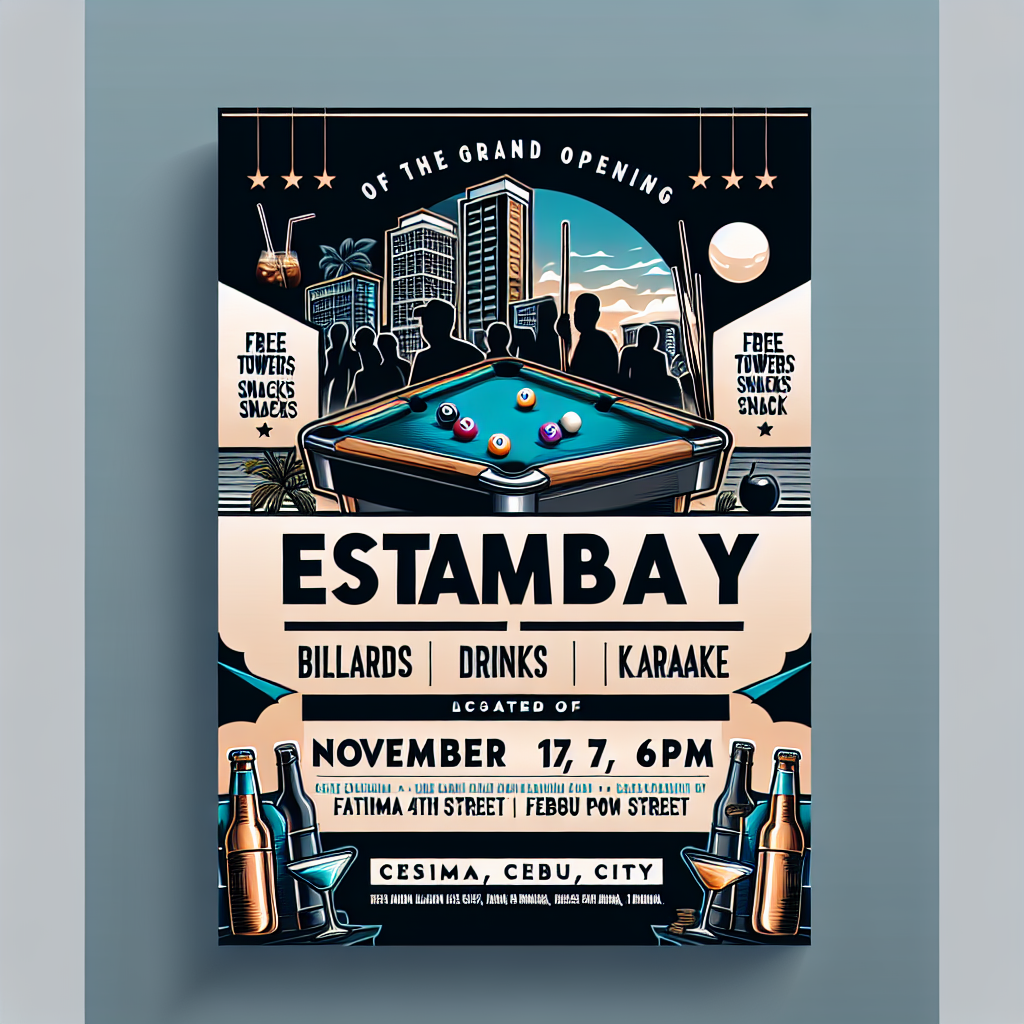I want a dog shiba inu, which looks stupid, in comic style
I want a dog, which looks stupid, in comic style
My little pony Oc, pegasus, with the mane dark red and light cyan, with the body dark blu, with red eyes
My little pony Oc pegasus with the mane dark red and cyan, with the body dark blu, with red eyes
Image of birmingham underwater
Image based off throne of glass book
A photorealistic 8K rendering of a white robotic arm with exposed internal circuitry, delicately holding a glowing blue AI chip. The background is a soft, gradient blue similar to Pantone 286C. The image should be rendered in 8K resolution with exceptional detail and clarity, showcasing the intricate design of the robotic hand and the futuristic glow of the AI chip
A photorealistic 8K rendering of a white robotic arm with exposed internal circuitry, delicately holding a glowing blue AI chip. The background is a soft, gradient blue similar to Pantone 286C. The image should be rendered in 8K resolution with exceptional detail and clarity, showcasing the intricate design of the robotic hand and the futuristic glow of the AI chip
Mature woman with big boobs
Knight in jacuzzi with money raining
Knight sitting in jacuzzi with money raining
world of warcraft illlidane
world of warcraft
18 year old man in his room wearing a par of loose nike air force 1, while having a pack of cigarettes laying besides him on a table. The man has a cigarette in his mouth
18 year old man in his room wearing a par of loose nike air force 1, while having a pack of cigarettes laying besides him on a table. The man has a cigarette in his mouth in a sexy way.
giantess growing in city
giantess growing
Love
4k wallpaper nature of Bangladesh
a woman with black hair, brown eyes, wearing 1400s red dress with hood down. cartoon-style artwork showcasing her soft human face, emphasizing her long, slightly curled, hair and lip details. The artwork is CG (computer-generated)
White Cuckold man, White Woman, black man
Lock screen wallpaper
<img alt=""Resin madeby RV" typography design in 3 rows. Made in fluid font design." src="https://pict.ai/images/secure/36XoBG/EcDDajlv3B88uYN_1721622143.png" />
"Resin madeby RV
Succubus, sharp facial features, gorgeous
Here is a professional logo design for "US Sports 24 Live." Let me know if you need any changes or specific adjustments!
Five boy
She had wavy, voluminous, waist-length blonde hair with a side part that cascaded around her diamond-shaped face, highlighting her upturned blue eyes beneath sharp, thin, high-arched eyebrows. Her medium, rounded forehead was smooth, and her wide, flat nose with a soft, rounded tip balanced her features beautifully. Full, wide lips lent her a warm expression, framed by her medium, oval-shaped, and prominent ears. Her shoulders were rounded and straight, complementing her rectangular, endomorphic body, which was tall, curvy, and average in build. Her high-set, bell-shaped, medium breasts fit naturally on her frame, and her nipples were large and prominently protruding. Her visible inner labia were gently framed by large outer labia, embodying a soft yet defined femininity. Her medium-sized Roman feet and long fingers with prominent knuckles on her hands reflected her graceful yet grounded presence, all enhanced by her light, Caucasian skin tone.
elven warrior
A white female honey-bee Beastfolk who is a ranger with large boobs, which are covered by a warm honey colored crop top and shorts. She has four arms and large clear blue tinted wings, her stronger tail is extra puffy and her entente end with little honey colored poofs, her arms, hip, and neck have really poofy honey colored areas. She wears crystallized honey armor with gold engravings and the honey has a pattern of that of a bee hive. In a anime style
Simple Poster of grand opening of ESTAMBAY that billiards, drinks and karaoke at November 17,2024 at 6pm we have Free towers, Kropek and more located at Fatima 4th Street, Cebu City Landmark: Next Street of 3rd
Poster of grand opening of a pub that has billiards, drinks and karaoke at November 17,2024 at 6pm we have Free towers, Kropek and more located at Fatima 4th Street, Cebu City Landmark: Next Street of 3rd
Find out more about Pict. AI Art Generator
Yes, however, we recommend downloading our iOS Apple App & Android Google Play as it is the best.
Download the Apple iOS App & Android to use our AI.
It specializes in creating unique, high-quality visual images based on text-to-image descriptions.
Yes.
Mostly.
.
Yes, many AI art generators are capable of producing highly realistic drawings and artwork.
Download our app for free and start transforming text-to-image prompts into art images.
Absolutely.