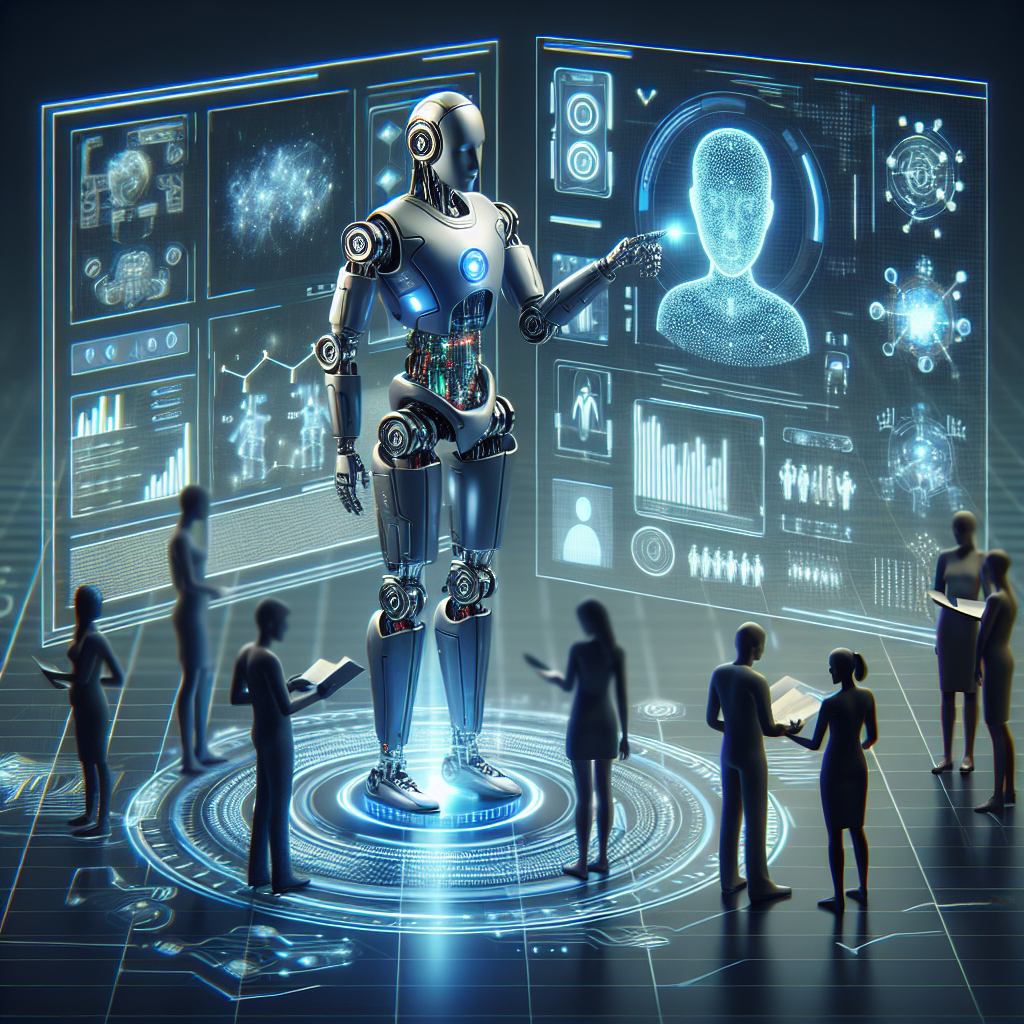a 37'11 tall 25 year old girl with blonde wavy long hair, H cup chest, thicc as hell thighs, & very muscular with a 6 pack. wearing a crop top vest, sports bra, gym shorts, & sneakers destroying property
Create a serene illustration featuring the silhouette of a divine figure inspired by Indian mythology, playing a flute. The background consists of a glowing orange sun, partially hidden by soft, light-green clouds. The figure has a peaceful and elegant posture, with a flowing scarf and a leaf adorning their head, adding an artistic touch. The color palette is calm and minimal, emphasizing the contrast between the silhouette and the warm hues of the sky
BG logo
Facial features: Hazel Almond eyes shapes, Heavy lower pink lips, fair asian/grecee skin, straight nose Gender: Female Hairstyle: long black straight hair(slightly curl), thick bangs, wearing a white hairclip above her ear physique : height 161cm, weight 48 kg, hoursglass body shape lean figure, serious and sharp face (red background, wearing a white school uniform, black tie with white stripes) facing foward
A playful, beautiful brown skinned child with a crown and curls. She's got bright brown eyes and a colorful background
Bikini
create a wallpaper to portable as iphone 11 screen. write this sentence as `question everything.` and use a really good looking font. below that write this: `why?` use a grafitti font and make it unstable. background color must be as pitch black.
sexy model tall body big breast green eyes blonde hair
sexy model curvey body big breast green eyes
fornite
make me a image of ghostface in fornite
My little pony Oc with details
Christmas
Girl with big boobs
text based adventure pixel game from a far view during the night make it haunted picture must not have text
text based adventure pixel game from a far view during the night make it haunted
robotic with ai
fat lady
A photo of a cuckolded man with his wife standing next to him wearing casual clothes
Girl
Boy in underwear
A young women, with messy long pink hair, light eyes. A long blue flow dress and a dagger strapped to her thigh, very pale skin in a shadowed background
A young women, with messy long pink hair, white eyes. A long blue flow dress and a dagger strapped to her thigh, very pale white skin in a shadowed background
Man Dick
a female astronaut on tv after landing on earth
a female astronaut on tv
romi rain
An half naked Asian boy with strong muscles wears shorts and black socks
An Asian boy with strong muscles wears shorts and black socks
Create highly aerodynamic hyper car with hydrogen combustion engine. The primary colour is matte black and the secondary colours are red, purple and white. The name of the car is Serpent blade. And made the front to look like a snake.
An Asian handsome boy with strong muscles wears shorts and black socks
Create highly aerodynamic hyper car with hydrogen combustion engine. The primary colour is matte black and the secondary colours are red, purple and white. The name of the car is Serpent blade.
Find out more about Pict. AI Art Generator
Yes, however, we recommend downloading our iOS Apple App & Android Google Play as it is the best.
Download the Apple iOS App & Android to use our AI.
It specializes in creating unique, high-quality visual images based on text-to-image descriptions.
Yes.
Mostly.
.
Yes, many AI art generators are capable of producing highly realistic drawings and artwork.
Download our app for free and start transforming text-to-image prompts into art images.
Absolutely.